You can insert the following checkpoint types to check various objects in a Web site or application.
Standard Checkpoint checks the property value of an object in your application or Web page. The standard checkpoint checks a variety of objects such as buttons, radio buttons, combo boxes, lists, and so forth. For example, you can check that a radio button is activated after it is selected or you can check the value of an edit box.
Standard checkpoints are supported for all add-in environments (see Supported Checkpoints).
For more information on standard checkpoints, see Checking Object Property Values.
Standard checkpoints are supported for all add-in environments (see Supported Checkpoints).
For more information on standard checkpoints, see Checking Object Property Values.
Image Checkpoint checks the value of an image in your application or Web page. For example, you can check that a selected image's source file is correct.
Note: You create an image checkpoint by inserting a standard checkpoint on an image object.
Image checkpoints are supported for the Web add-in environment (see Supported Checkpoints).
For more information on image checkpoints, see Checking Object Property Values.
Bitmap Checkpoint checks an area of your Web page or application as a bitmap. For example, suppose you have a Website that can display a map of a city the user specifies. The map has control keys for zooming. You can record the new map that is displayed after one click on the control key that zooms in the map. Using the bitmap checkpoint, you can check that the map zooms in correctly.
Bitmap checkpoints are supported for all add-in environments (see Supported Checkpoints).
For more information on bitmap checkpoints, see Checking Bitmaps.
Table Checkpoint checks information within a table. For example, suppose your application or Web site contains a table listing all available flights from New York to San Francisco. You can add a table checkpoint to check that the time of the first flight in the table is correct.
Note: You create a table checkpoint by inserting a standard checkpoint on a table object.
Table checkpoints are supported for all Web and ActiveX add-in environments (see Supported Checkpoints), as well as for many external add-in environments. Table checkpoints are also supported for some list view objects, such as WinListView and VbListView, as well as other list view objects in external add-in environments.
Note: You create an image checkpoint by inserting a standard checkpoint on an image object.
Image checkpoints are supported for the Web add-in environment (see Supported Checkpoints).
For more information on image checkpoints, see Checking Object Property Values.
Bitmap Checkpoint checks an area of your Web page or application as a bitmap. For example, suppose you have a Website that can display a map of a city the user specifies. The map has control keys for zooming. You can record the new map that is displayed after one click on the control key that zooms in the map. Using the bitmap checkpoint, you can check that the map zooms in correctly.
Bitmap checkpoints are supported for all add-in environments (see Supported Checkpoints).
For more information on bitmap checkpoints, see Checking Bitmaps.
Table Checkpoint checks information within a table. For example, suppose your application or Web site contains a table listing all available flights from New York to San Francisco. You can add a table checkpoint to check that the time of the first flight in the table is correct.
Note: You create a table checkpoint by inserting a standard checkpoint on a table object.
Table checkpoints are supported for all Web and ActiveX add-in environments (see Supported Checkpoints), as well as for many external add-in environments. Table checkpoints are also supported for some list view objects, such as WinListView and VbListView, as well as other list view objects in external add-in environments.
For more information on table checkpoints, see Checking Tables.
Text Checkpoint checks that a text string is displayed in the appropriate place on a Web page or application. For example, suppose a Web page displays the sentence Flight departing from New York to San Francisco. You can create a text checkpoint that checks that the words "New York" are displayed between "Flight departing from" and "to San Francisco".
Text checkpoints are supported for most add-in environments (see Supported Checkpoints).
For more information on text checkpoints, see Checking Text.
Text Area Checkpoint checks that a text string is displayed within a defined area in a Windows application, according to specified criteria. For example, suppose your Visual Basic application has a button that says View Doc <Num>, where <Num> is replaced by the four digit code entered in a form elsewhere in the application. You can create a text area checkpoint to confirm that the number displayed on the button is the same as the number entered in the form.
Text area checkpoints are supported for Standard Windows, Visual Basic, and ActiveX add-in environments (see Supported Checkpoints).
Text area checkpoints are also supported for some external add-in environments, such as Java.
For more information on text area checkpoints, see Checking Text.
Accessibility Checkpoint identifies areas of your Web site that may not conform to the World Wide Web Consortium (W3C) Web Content Accessibility Guidelines. For example, guideline 1.1 of the W3C Web Content Accessibility Guidelines requires you to provide a text equivalent for every non-text element. You can add an Alt property check to check whether objects that require the Alt property under this guideline, do in fact have this tag.
Accessibility checkpoints are supported for the Web add-in environment (see Supported Checkpoints).
For more information on accessibility checkpoints, see Testing Web Objects.
Page Checkpoint checks the characteristics of a Web page. For example, you can check how long a Web page takes to load or whether a Web page contains broken links.
Note: You create a page checkpoint by inserting a standard checkpoint on a page object.
Page checkpoints are supported for the Web add-in environment (see Supported Checkpoints).
For more information on page checkpoints, see Testing Web Objects.
Database Checkpoint checks the contents of a database accessed by your application. For example, you can use a database checkpoint to check the contents of a database containing flight information for your Web site.
Database checkpoints are supported for all add-in environments (see Supported Checkpoints).
For more information on database checkpoints, see Checking Databases.
XML Checkpoint checks the data content of XML documents in XML files or XML documents in Web pages and frames. For more information on XML checkpoints, see Checking XML.
The XML Checkpoint (Web Page/Frame) option is supported for the Web add-in environment. The XML Checkpoint option is supported for all add-in environments (see Supported Checkpoints).
Text Checkpoint checks that a text string is displayed in the appropriate place on a Web page or application. For example, suppose a Web page displays the sentence Flight departing from New York to San Francisco. You can create a text checkpoint that checks that the words "New York" are displayed between "Flight departing from" and "to San Francisco".
Text checkpoints are supported for most add-in environments (see Supported Checkpoints).
For more information on text checkpoints, see Checking Text.
Text Area Checkpoint checks that a text string is displayed within a defined area in a Windows application, according to specified criteria. For example, suppose your Visual Basic application has a button that says View Doc <Num>, where <Num> is replaced by the four digit code entered in a form elsewhere in the application. You can create a text area checkpoint to confirm that the number displayed on the button is the same as the number entered in the form.
Text area checkpoints are supported for Standard Windows, Visual Basic, and ActiveX add-in environments (see Supported Checkpoints).
Text area checkpoints are also supported for some external add-in environments, such as Java.
For more information on text area checkpoints, see Checking Text.
Accessibility Checkpoint identifies areas of your Web site that may not conform to the World Wide Web Consortium (W3C) Web Content Accessibility Guidelines. For example, guideline 1.1 of the W3C Web Content Accessibility Guidelines requires you to provide a text equivalent for every non-text element. You can add an Alt property check to check whether objects that require the Alt property under this guideline, do in fact have this tag.
Accessibility checkpoints are supported for the Web add-in environment (see Supported Checkpoints).
For more information on accessibility checkpoints, see Testing Web Objects.
Page Checkpoint checks the characteristics of a Web page. For example, you can check how long a Web page takes to load or whether a Web page contains broken links.
Note: You create a page checkpoint by inserting a standard checkpoint on a page object.
Page checkpoints are supported for the Web add-in environment (see Supported Checkpoints).
For more information on page checkpoints, see Testing Web Objects.
Database Checkpoint checks the contents of a database accessed by your application. For example, you can use a database checkpoint to check the contents of a database containing flight information for your Web site.
Database checkpoints are supported for all add-in environments (see Supported Checkpoints).
For more information on database checkpoints, see Checking Databases.
XML Checkpoint checks the data content of XML documents in XML files or XML documents in Web pages and frames. For more information on XML checkpoints, see Checking XML.
The XML Checkpoint (Web Page/Frame) option is supported for the Web add-in environment. The XML Checkpoint option is supported for all add-in environments (see Supported Checkpoints).
Supported Checkpoints
The following table shows the types of checkpoints supported for each add-in environment that is supported by default with the QuickTest Professional installation. For information on other environments, refer to the relevant QuickTest add-in documentation.
The following table shows the types of checkpoints supported for each add-in environment that is supported by default with the QuickTest Professional installation. For information on other environments, refer to the relevant QuickTest add-in documentation.






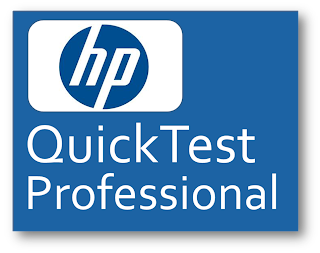
0 comments:
Post a Comment